I am often asked how to add footers to layouts and I'm always happy to help out. There are many ways to add a footer. Here are my step by step instructions with screen shots for one way to add a footer...
Go to befunky.com on your desktop/laptop
Click Create
Select Photo Editor
Click Open
Select Computer
and open the photo you wish to add the footer to
Once the photo is open you can edit the photo if you wish.
Select Image Manager (top of the left hand menu)
Click Computer.
Locate the footer on you device and open it.
It will show in the top square. Grab and drag it on to your layout.
Once dropped on to your layout you will need to resize it. Simply grab one of the corners and drag it to the correct width. Move it down to the bottom of your picture by dragging.
Click Save.
Select Computer and save your edited image.
I hope this is helpful for you. Please do shout if you have any questions!

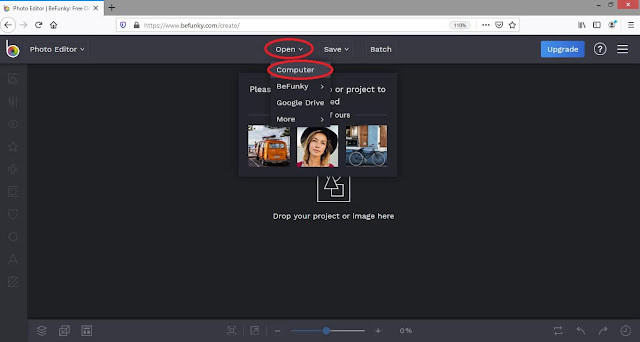




Comments
Post a Comment
Thank you for taking the time to comment.
I love to read your messages...